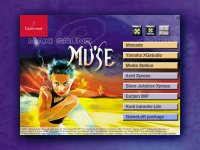Guillemot Maxi Sound MUSE
Back in the days of Doom, sound on the PC was a luxury. Jump ahead 5 years and just about every PC shipped includes some sort of sound system, wether it be an integrated AC97 solution or a Sound Blaster Live. With the recent DVD boom, complete Dolby 5.1 surround sound systems are all the craze and those with 2 channel sound cards are feeling left out. Those wanting to upgrade to a basic 4 channel sound card for DVD's and gaming alike, should take note of Guillemot's latest foray into lower end sound cards, the Maxi Sound MUSE.
Powered by C Media's 8738 DSP, the MUSE provides 2 independantly amplified stereo outputs for 4 speakers of surround sound. Other notables include support for Direct X, Creative's EAX1.0 and Aureal's A3D 1.0 via software software translation to Direct Sound. Nothing really new to Live and Vortex users, but certinally quite respectable.
|
Features |
The
Board |
- C-Media 8738 Digital Signal Processor
- 16-bit mono/stereo 4kHz to 48kHz in full duplex
- Central Research Laboratories HRTF-based 3D positional Audio with support for Microsoft® DirectSound™ 3D, EAX 1.0 and A3D 1.0
- Yamaha XG studio™- GM™ (General Midi) and Yamaha XG compatible
- 676 instrument sounds and 21 drum kits
- Inputs: Mic-In, stereo Line-In, game port/MIDI MPU-401, internal CD audio connector
- 2 independent pre-amplified stereo outputs to connect 4 speakers
|
|
First
Impressions
Upon popping open the box you'll find a flimsy little installation manual, a driver CD, and the board itself, nothing noteworthy other than the imensise of the box compared to it's contents. Honestly, I hate these little "installation" manuals, their useless for what one really needs a manual for, operation and troubleshooting. Alas, the Guillemot manual does a decent job of explaining hardware installation, and gives a quick rundown of the driver installation. Installing the board is painless: remove old drivers, shutdown, popout old card, pop in Muse, reboot. Windows Milennium detects the MUSE fine, pop in the driver CD and Milennium happily installs everything it needs. You'll then be greeted with this cool looking installation screen.