Adobe
Photoshop CS
Im the Multimedia Director of Netclick.ca. We constantly
work on websites, graphic designs and the one tool that probably
comes to achieve our projects every time is also one of the
most commonly used desktop digital imaging software in the
industry: Adobe Photoshop. So Im here to give you my impressions
on this latest upgrade of the Adobe Photoshop family with
Photoshop CS (Creative Suite). I remind you that I will not
cover every new feature (since that would take forever) but
Ill cover the more significant ones to the every day user.
|
Features |
The
Product |
- Comprehensive
media support
-
Improved File Browser
- Match
Color command
- Histogram
palette
- Shadow/Highlight
correction
- Text
on a path
- Integrated
digital camera raw file support
- Comprehensive
16-bit support
- Layer
Comps
- Macromedia
Flash file export
|

ADOBE
Approx. USD $650
9/10
|
Probably
the first thing youll notice when youll start using Photoshop
CS is the improvement of the new File Browser. It was
first introduced in Photoshop 7 and it was a nice tool to
manage your library of images but it was also limited. This
time around it comes with more powerful features that are
definitely going to ease the way you organize your library.
In this new version, you get more options to customize the
way you view your files, change thumbnail views and sort them
in specific details (size, dimension, resolution or custom
info). The layout itself is customizable by simply dragging
the different panes into different locations to suit your
personal workspace. But one of the most interesting new features
available in the File Browser is the possibility to
create, edit and apply metadata and keywords for individual
or multiple files which allows you to search for specific
kind of files. For example, you could organize a group of
images that are landscape and identify them as landscape
and then later view them separately from the rest of your
files by typing landscape in the search area. This is a
big plus for those who have a huge collection of images. You
can even perform batch and automation actions directly from
the File Browser. If you tend to use and import files
from digital cameras, youll be happy to know that it supports
RAW Camera image files. You can directly manipulate raw data
giving you complete control of color calibration and create
custom profiles for different type of cameras. And with the
extended support of 16-bit images, you can work even more
precisely then ever before. This new File Browser is
practically a software by itself only its integrated within
Photoshop CS.
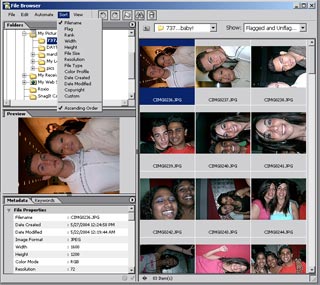
File Browser
All of
this and you didnt even start to work yet. Well now we can
talk about the new things we can do in Photoshop CS. Lets
start with an improved Filter Gallery. You can now
find all of Photoshop CS filters within one dialogue window.
With small thumbnail examples of different filters, it makes
it easier to find what kind of effect youre actually looking
for. You can actually control and apply different filters
at once and see the result of your stacked filter effects
in a large preview pane.

Filter Gallery
Another
nifty little feature available in Photoshop CS is the Match
Color command. What it does is pretty simple but a major time-saver.
By a simple click you can apply a color scheme of a new picture
to match an original picture, making your images look
consistent from one to another quickly and easily.
  
1.original image 2.other image
3.Match Color applied
Besides
images, the Text tool also has new tricks up his sleeve. You
can create some pretty wild typography effect by placing text
on along a path or within a custom shape and both path and
shape are fully editable along with the text. This gives you
a much greater range of effect you want to apply on your projects.
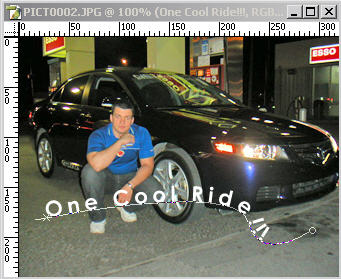
Fully editable text and path
You want
to incorporate alternate looks to a same file; you can now
do it with ease with Layer Compositions. It allows
you to keep any combination of layer visibility, effects,
blending modes, adjustments, etc. and put the different end
results in different compositions within a single file. It
makes it easier to switch and demonstrate different varieties
of a same project. You can then output these compositions
as individual image files or as PDF documents using each comp
as their own page. Pretty neat!
And whenever
you work on your files, the new Histogram palette actually
follows your every move and updates dynamically any color
adjustment of your image.
OK, so
now you have better knowledge of what Photoshop CS can do,
but what about his trusty Web oriented sidekick ImageReady?
Well it has been upgraded as well with ImageReady CS. One
the interesting new features available is the possibility
to export in Flash format in a convenient way. Since Macromedia
Flash software cant support layered Photoshop files, exporting
each layer was a tedious labor. This time with ImageReady
CS, you can export your layers in Flash in a simple step with
a dialog box that gives a variety of options to customize
how you want to export them. ImageReady CS preserves exported
vector and text objects as SWF-native objects so you dont
lose any information in the transfer.
The interface
has also some welcomed options that make the editing of your
Web projects much flexible. Easily select and manipulate a
group of objects directly on the canvas. Change and apply
layer command on multiple layers at once, you can also change
font settings of a group of selected text objects simultaneously.
These new features really accelerate your workflow, before
you actually had to modify objects one by one. Another improvement
in the interface is the new Web Content Palette that that
gives a much easier control and organization of your rollover
slices with a point-and-shoot targeting system.
Of course
ImageReady still has his solid HTML exporting module, only
this time you get to finer tune your results. You can assign
individual table cells by pixels or percent. Favor colspan
or rowspan for your slices and combined them in nested tables.
And there are plenty of other tweaking options to help you
generate precise results.
Well that
covers my impressions and Ive been using Photoshop for a
long time and it was already a powerful digital image editing
software and with the latest upgrade with Photoshop CS, it
only gets better. You could be a graphic designer, a web designer
or a professional photographer; youll find everything you
need and even more in Photoshop CS. But is it worth the upgrade
for those who own previous versions? Definitely! The upgrade
is at an affordable price and if you are a serious image editor,
youll know how to use the new features and youll be glad
you did!

Don Nguyen
04.06.28
|
