The
New Features
 1.
PageJump. Those of you who use a modem will like this feature. I put
it first since I found it to be a significant boost to my productivity.
When you click on a link to open a new page the browser will lose what
is currently on the screen. This means endlessly hitting the back button
to find the preceding page so that you can backtrack your way through
a site. PageJump leaves the preceding page displayed on one monitor while
the new page loads up on the second monitor. If you don't need the feature
all the time you can decide to only open the new page in the current display.
1.
PageJump. Those of you who use a modem will like this feature. I put
it first since I found it to be a significant boost to my productivity.
When you click on a link to open a new page the browser will lose what
is currently on the screen. This means endlessly hitting the back button
to find the preceding page so that you can backtrack your way through
a site. PageJump leaves the preceding page displayed on one monitor while
the new page loads up on the second monitor. If you don't need the feature
all the time you can decide to only open the new page in the current display.
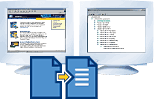 2.
PageLog. Pagelog is a simple feature that allows the second monitor
to display a tree of the pages that have been visited with the browser.
If you want to back up to a previous page just find it in the tree and jump
there. This is a huge help when you find yourself having to jump back and
forth throughout a site to find all your info. This makes navigating web
forums and similar sites much easier.
2.
PageLog. Pagelog is a simple feature that allows the second monitor
to display a tree of the pages that have been visited with the browser.
If you want to back up to a previous page just find it in the tree and jump
there. This is a huge help when you find yourself having to jump back and
forth throughout a site to find all your info. This makes navigating web
forums and similar sites much easier.
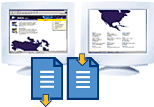 3.
PageWrap. If we read a book from left to right why not browse a web
page that way? In text heavy pages using PageWrap actually does help quite
a bit. I have to warn you that this is not an automatic adaptation that
you will make though. You'd think with as much reading as most people do
that this feature would be the most useful but it took me some practice
to get used to continuing onto the second display instead of trying to scroll
down with the first display. The small image that Matrox provided shows
the weakness of this feature: pictures get split up too.
3.
PageWrap. If we read a book from left to right why not browse a web
page that way? In text heavy pages using PageWrap actually does help quite
a bit. I have to warn you that this is not an automatic adaptation that
you will make though. You'd think with as much reading as most people do
that this feature would be the most useful but it took me some practice
to get used to continuing onto the second display instead of trying to scroll
down with the first display. The small image that Matrox provided shows
the weakness of this feature: pictures get split up too.
