D-Link DVC 1000 i2eye videophone: The review
Full-fledged videoconferencing
has never been a hit for the home market, but DLink has brought the technology
to the consumer public. The DVC 1000 i2eye is a fully self-contained videoconferencing
unit, with the ability to plug one end straight into a television set, and
the other into a broadband internet connection. At half the size of a VCR,
it is designed to sit on top of the television as a set-top box, and all
settings can be controlled remotely.
Hardware
Specs |
Product |
-
ARM-9
ASIC Communication Processor
-
Audio
Out
-
Video
Out
-
Speed
Dial List (10 Entries)
-
Video
Monitor
-
Voice
Only to / from Voice over IP Endpoints
|
|
Hardware setup is
a breeze, as the Ethernet plugs directly into a broadband connection or router,
and the RCA cable into the television set’s AV inputs. All required
cables, including CAT 5 ethernet, RCA AV cables and AC adaptor are included
in the package. It should be noted, however, that i2eye supports DHCP and
static IP address. Because many broadband providers use PPPoE, as was my case,
a router may be required to assign an IP address for the unit.
As for software setup, the wizard-like interface can guide anyone through
the simple configuration and get the system working in no time. Upon turning
the unit on, the first thing it will do is look for an IP address, and log
in to the DLink server. You may enter your personal information, and assign
yourself a phone number so that other users can reach you. Depending on your
network settings, you may or may not need to configure your IP settings. The
first option is to “obtain IP address automatically”, and if that
is not possible, then it may be configured manually. From that point if you
want to setup a video call, you will need to enter the second party’s
IP address, or use the handy phonebook feature to dial phone numbers linked
to IP addresses on the DLink server. These numbers may be dialled using the
remote control, or directly through any touch-tone phone plugged into the
set.
Under ideal conditions,
the DVC 1000 delivers quite impressive video. Depending on the Internet
connection, a maximum resolution of 352x288 is possible, and in my tests,
the average frame rate was about 15 fps, although the maximum supported
frame rate is 30 fps. Some pixelation appeared with fast moving objects.
One complaint I must address is the low light sensitivity of the lens, which
could be a bit of an annoyance at times. However, it is only a problem in
dark conditions, and using proper lighting, picture quality is great. Using
the optional telephone connection, audio quality was excellent and I would
definitely recommend using it instead of the built in microphone, since
it provides full duplex capabilities, as opposed to “walkie-talkie”,
half duplex, speech. Several features are also available during calls, including
3 different view settings, privacy as well as a settings menu.
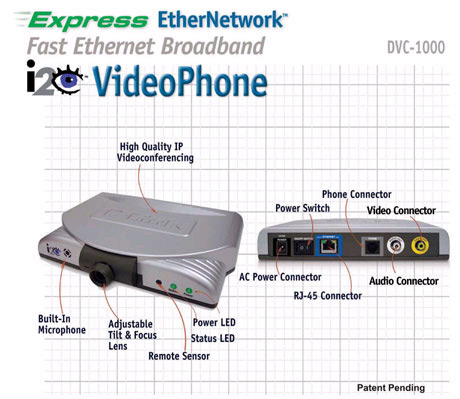
This piece of technology
undoubtedly brings straightforward videoconferencing equipment to the general
public. Since it uses the common H.323 standard, it can also connect with
people using applications such as Microsoft netmeeting, making it backwards
compatible with computer videoconferencing. Although the price range of
approximately 300$ set is somewhat of a barrier for strictly home use, it
is relatively inexpensive compared to other stand-alone video-conferencing
systems used for business, & the price is sure to decrease as the technology
becomes more popular.

 All
in all, the DVC 1000 i2eye provides a rather remarkable experience in stand-alone
videoconferencing, and may signal the beginning of a new generation of communications
products. Good job DLink!
All
in all, the DVC 1000 i2eye provides a rather remarkable experience in stand-alone
videoconferencing, and may signal the beginning of a new generation of communications
products. Good job DLink!
Pros:
-Ready to use of the
box.
-No PC required
-Simple installation
-Excellent audio/video quality on good connections.
-Great alternative for small business videoconferencing.
-All calls are free
-Compliant with H.323 conferencing standards
Cons:
-Lens not particularly
light sensitive
-Not PPPoE compliant
-Unit priced steeply for personal use
Amit
03.10.14