The IBM 75GXP 7200 RPM Series of Hard Drives
Introduction
Woe is me,
the king has fallen. Yes, my beloved Maxtor DiamondMax Plus 40 series of hard
drives no longer rule the roost. Yes, Maxtor has a Diamondmax 60 series, but
alas, it's not of the 7200 genre just yet. When the 60 Plus series arrives,
I will eagerly anticipate testing one. Until that day arrives, have a gander
at the fastest IDE hard drives on the planet, the 75GXP series. While not
quite the 10,000 rpm screamers made by other brands, the 15GB per platter
density, 7200 rpm spindle speed and 2MB of cache easily grabbed my attention.
Not to mention the configurable ATA 33/66/100 spec: i815 here I come!
|
Factory
Specifications
|
The
Unit
|
- 7200 RPM
spindle speed
- Up to 15.3GB
of storage capacity per disk
- 8.5 mS average
seek
- 2MB cache
buffer
- Fast data
transfer rates (up to 100 MB/s)
- 3-year warranty
|
|
Description
& Specifications
This IDE
hard drive is of the standard 3.5" inch drive bay variety and requires
no extra cooling. IBM has six drives in it's 75GXP lineup. Entering at 15.3GB
and expanding all the way to 75GB, the 15.3GB is the smallest of the group.
The overall specifications are so similar in all six drives (except the 20GB
model, which has 10GB per platter density) that all performance tests will
be excruciatingly close across the spectrum.
A quick glance
at IBM's spec sheet reveals the power usage. Because no current peak was given
for the 5.0 volt line, I can only assume a peak power usage of over 30 watts
upon bootup. Placing multiple drives in a RAID array or on 3 IDE connectors
will stress most power supplies to their limits upon pushing the power button.
Make sure that if you use multiple high speed, power hungry drives you have
sufficient power to spare. After your computer has completed the boot phase,
this drive idles at a more reasonable 6.7 watts.

 An
ATA66 connector plug fits into an ATA33 drive and vice versa. What you will
notice is that the ATA66 cable is twice as dense as the older standard. The
80 connections are from an extra 40 ground or signal return wires that assist
in a more stable signal and therefore higher potential transfer rates. Using
an ATA66 connector the wrong way can lead to disastrous results. First, notice
the bright blue end. This end must be plugged into the ATA66 motherboard plug
and not anywhere else. Remember floppy cables? The black end must be plugged
into whatever you're calling the master HD. Many controllers also prefer not
to have anything else but ATA66 specific devices plugged into them, so caveat
emptor if you try to use your hot rod IDE CD-ROM drive as a slave. Compatibility
was not tested in this case.
An
ATA66 connector plug fits into an ATA33 drive and vice versa. What you will
notice is that the ATA66 cable is twice as dense as the older standard. The
80 connections are from an extra 40 ground or signal return wires that assist
in a more stable signal and therefore higher potential transfer rates. Using
an ATA66 connector the wrong way can lead to disastrous results. First, notice
the bright blue end. This end must be plugged into the ATA66 motherboard plug
and not anywhere else. Remember floppy cables? The black end must be plugged
into whatever you're calling the master HD. Many controllers also prefer not
to have anything else but ATA66 specific devices plugged into them, so caveat
emptor if you try to use your hot rod IDE CD-ROM drive as a slave. Compatibility
was not tested in this case.

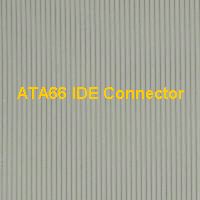 The Tests
The Tests
Two types
of tests were used. The first is using HDTach version 2.61 to view the STR
(sustained transfer rate). This is the rate at which the drive could manipulate
large files (i.e. several MB in size). The second test is a more practical
one. After copying the entire contents of the Windows 98SE CD to the hard
drive, I simply copied the contents to another folder and timed the procedure.
This will be a very realistic average of what the HD will "feel"
like in every day use, such as booting up and running many standardized business
applications and web browsing. These numbers will be significantly lower than
the best case scenario maximum transfer rates.
Many people have the Maxtor
Plus 40 ATA66 drives and for comparison purposes, I will display the Win98SE
results from an earlier review, the 30.7GB
model. This drive sports a 7200 RPM rotational speed, 2MB cache and of course
the ATA66 compatibility.