The Layout
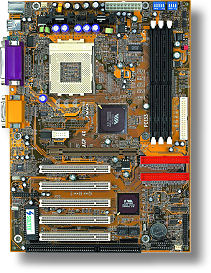 Also
we find the ATX power connector on the topmost edge of the motherboard. This
is the best location for it in my opinion. With the movement of the capacitors
above the CPU the CPU socket has been moved down nearly an inch. Is this a
bad thing? Not at all as the ATX connector is still in an optimal location
and the two sets of jumpers for the CPU are now more conveniently located
directly above the memory sockets rather than above the CPU socket as in the
SL-75DRV.
Also
we find the ATX power connector on the topmost edge of the motherboard. This
is the best location for it in my opinion. With the movement of the capacitors
above the CPU the CPU socket has been moved down nearly an inch. Is this a
bad thing? Not at all as the ATX connector is still in an optimal location
and the two sets of jumpers for the CPU are now more conveniently located
directly above the memory sockets rather than above the CPU socket as in the
SL-75DRV.
Let's take a closer look at the
CPU jumpers. The SL-75DRV also featured them albeit in a slightly tougher
location. In the SL-75KAV the left jumper of the two selects the external
frequency of the CPU. Put simply this is how you would overclock your CPU
if you are going to rely on the front side bus to do so. Soltek includes a
chart in the manual that also let's you know what your PCI clock will be adjusted
to with these changes. Most of you already know this but if you are trying
to achieve a huge overclock with only a FSB manipualtion you will probably
be very disappointed as that is not the Duron of Athlon's strongpoint.
Here's where things get a little
more interesting. The second set of jumpers on the right control the bus ratio
select (multiplier). When this set of jumpers is moved away from default you
can select the multiplier your CPU will be set at. I'll give an example why
this is so useful. I own a Duron 600 CPU that could not be overclocked with
more than a 108 FSB - that ranslated to less than 650 MHz of speed and some
stability issues that were related to the PCI components. With the same CPU
I was able to reset the FSB to the stock 100/200 MHz and then overclock the
same CPU with a multiplier of 8.5x and get 850 MHz out of it. To do this you
simply have to connect the L1 bridges with a pencil. There is info all over
the web to do this so I'm not explaining a secret operation. What is even
better about Soltek's implementation of this technology is that they have
included an LED to the right of the multiplier jumpers that lets you know
that you have a CPU that the multiplier can have manipulated. On a couple
of occasions I've had to repeat my pencil connect trick because I wasn't making
good contact. If you've already decided to overclock your CPU with the pencil
trick then seeing the LED will let you know that you are halfway to a successful
overclocking experience.
