Ratpadz Precision Mousing Surface
In a perfect world we would all have an optical mouse and a mousing surface
that covered our desk. Since this is obviously not a perfect world why not
get a mousing surface that closes the gap with those exotic mice and makes
gamplay more fun? That happened for me recently when I received a Ratpad from
Kyle of HardOCP fame. Although itís not the first premium mousing surface
on the market it may surprise you how important it can become to your gaming
experience. When the Fragmaster decides to build a better mousepad what does
he put into it?
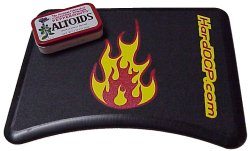
Features:
- 9.5 inches tall
x 11.5 inches wide
- Durable hard plastic
construction
- Arch at bottom extends
the width of the board
- Several rubber feet
to hold it in place
- Easy Maintenance
Whatís wrong with my
mousepad?
Actually there probably
is a lot wrong with that mousepad your rolling across at this moment. Unless
you have ponied up a good chunk of change you have a mousepad constructed
of fabric with a foam rubber backing. The foam rubber does a decent job of
keeping the pad in place but the real culprit of your inaccurate movement
is the dirt that is stored in the fabric of that pad. As you continue rolling
across the surface the imbedded dirt will continue to build up on the inner
workings of your mouse. The longer you hold onto that pad the quicker youíll
notice the mouse gunking up inside. What can you do to fix this?
First, this applies to
all mice. Open that rodent up and keep the inner parts clean. No matter how
good the surface you work on eventually there will be dirt collecting inside
your mouse. Second, keep that mousing surface as clean as possible. Third,
replace that regular mousepad at the first sign of imbedded dirt. Hereís the
kicker in this situation. If you add up the replacement cost of those rodent
carpets over time youíll realize that it becomes an investment. Why not invest
in something better?
Quake III: Lock and
Load
I canít think of any
better way to test this surface than to play a first-person-shooter and describe
my experience. The first thing to come to mind when I pulled it out of the
box is, "Wow, this thing is huge!" Then I put it on my desk. Yessir,
it definitely needs more real estate than my previous pad. That is most definitely
good. Once I plunked her in place I tried shoving her over with my thumb to
center it in its new home. It didnít budge a bit. I hadnít thought of it previously,
but I had to relocate my old pad regularly once I was deep in a gaming session.
Then I started Windows and shuffled around the desktop and a few other programs.
I adjusted quickly to not having to pick up the mouse all the time and center
it on the pad. It was time to enter a game.
Once playing I realized
how much I had been compensating for my old mouse surface. I wasnít using
a fabric pad but a pad with a slick flexible surface (you guess the manufacturer).
Because the old pad had a small surface I would often miss my targets when
I had to pick up the mouse and center it up. With the Ratpad I lifted the
mouse so infrequently it actually became apparent I was playing whole levels
without lifting the mouse more than four or five times. Suddenly I noticed
that I was able to move more fluidly and continue my movements without strange
stops midstream. The pad never moved once during the entire session. If you
get it dirty Kyle recommends cleaning it with window cleaner or throwing it
in the kitchen sink.
Pros:
- Great accurate surface.
- One word: size
- Wonít move unless picked
up
Cons:
The Ratpad is the definitive
pad for gaming. It obtains that status with more than its large size. Add
the nonskid feet and itís ease of maintenance and suddenly those old fabric
pads look like oversized coasters. I want to point out that this is the first
review Iíve done where I couldnít find something negative to list under the
cons area. Maybe a product so simple deserves the most credit. It wonít make
you a perfect gamer but it will improve your gaming experience and ability
to work with your computer. The regular Ratpad retails for $18.95 and the
HardOCP logo pad is only a dollar more. Add up the cost of the mousepads youíve
gone through and a sub $20 accurate mousing surface is quite a deal.
Reference: http://www.ratpadz.com/