More
specs and features
With the
amazingly good 2D graphics of the Matrox G450 I was hoping to get similar
results with the Leadtek MX DH Pro. Since it is packaged with 350 MHz RAMDAC
I had no trouble reading even the smallest of odd fonts. If you have a 2
year old or older video card I'd recommend moving up to a newer card just
for the great 2D that recent accelerators produce. I sometimes run at very
high resolutions with some near microsocopic fonts and was very impressed
with the 2D abilities of the Leadtek card.
 One
thing that I really liked about Leadtek's Enhanced GTS was its on board
3 LEDs. They are: AGP 4x, Error, and Power. The AGP 4x LED is self explanatory.
Want to know if you have your motherboard setup for AGP 4x transfers? The
LED will be a quick and easy reference. More interesting were the Power
and Error LEDs. One of the most common problems I run into with video cards
is that they are not seated all the way into the AGP slot. The Power LED
will clearly let you know if your lack of display is due to a dead card
or one that is not seated properly. The Error LED will let you know if there
is something else causing the problem with your display. If we could get
a diagnostic function with that LED to let us troubleshoot the problem I'd
say that would be about perfect.
One
thing that I really liked about Leadtek's Enhanced GTS was its on board
3 LEDs. They are: AGP 4x, Error, and Power. The AGP 4x LED is self explanatory.
Want to know if you have your motherboard setup for AGP 4x transfers? The
LED will be a quick and easy reference. More interesting were the Power
and Error LEDs. One of the most common problems I run into with video cards
is that they are not seated all the way into the AGP slot. The Power LED
will clearly let you know if your lack of display is due to a dead card
or one that is not seated properly. The Error LED will let you know if there
is something else causing the problem with your display. If we could get
a diagnostic function with that LED to let us troubleshoot the problem I'd
say that would be about perfect.
Even
more
Leadtek
proudly calls this card the DH Pro. While there are some MX cards that don't
feature DualHead it appears to be a very cost effective way to get some
great features on the card. DualHead allows you to spread your desktop across
two monitors, display an independent image on the second monitor, and even
use a RV set as your second display device.
What good
would a card heavy on features be without good software? Not much if you
ask me. Included with this card were WinDVD, Speed Runner, Cult3D, and Colorific.
WinDVD is a very good software DVD player. I was impressed with its high-quality
playback and stability. I think that Colorific is one of the most useful
utilities out there. I was pretty surprised to see how far off the color
on my display was. This becomes very important if you spend a lot of time
working with images, especially ones where fleshtones are important.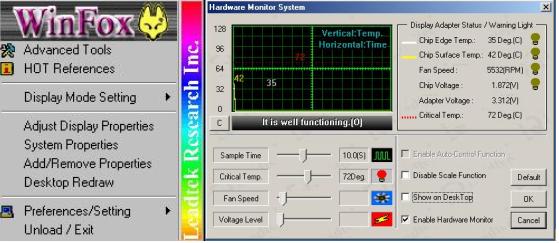
One of
the best features of the Leadtek WinFast GTS is its WinFox software. I've
been leary in the past to even bother installing the extra display settings
software that most manufacturers supply. Truth is that I can change settings
very easily just using the standard Windows features. Where WinFox makes
itself valuable is that it incorporates all these features into one neat
and easy to use program. You can adjust your color depth and resolution
without having to go into too many different screens.
One thing
that blew me away was that Leadtek included a tab for overclocking the card
past the stock core and memory settings.. Most manufactuers don't like the
idea of the user overclocking their cards. In
my opinion it wouldn't have made much sense to include the great heatsink
and memory that this card has just to run it at its stock speed. The stock
175 MHz core and 166 MHz memory speeds were very easy to pass. How do 220
MHz core and 210 MHz memory sound? And those results were rock solid stable
during two weeks of punishment. I don't think I have to spend very much
time trying to convince people of the benefits of overclocking their video
card.
