Multimedia
Multimedia
is this card's specialty and it does not disappoint. Based around a toolbar design,
the Multimedia Panel is the control center of the AiW drivers, featuring a TV
Tuner, DVD player, Video Disc player, and ATI's video file player.
To start off with we'll take a quick look at the TV tuner and combined capture
abilities of the card. The TV abilities of the AiW are certainly the bread and
butter of this card, and the best part is they work quite well. TVIO functions
are handled by ATI's Rage Theater chip, with support for both the NTSC and PAL
standards. The Rage Theater chip is the same as has been used on previous All-in-Wonder
cards and is generally considered to have excellent i/o image quality. Getting
things going is as simple as connecting your cable to the coax connector on the
rear of the card. From there on the ATI TV tuner software takes over, scanning
for available channels and asking for an audio input. The tuner software itself
is not bad. Picture quality is very good, easily the best that we have seen on
any TV tuner card, as well the window size is not fixed, allowing the user to
scale to any size they wish, or place the live feed in the desktop background.
But the real power of this program lies in the Digital VCR and it's TV on Demand
abilities. As the name implies, the VCR can be programmed to record shows to your
hard drive for viewing at a later time or permanent storage. The most useful feature
of the Digital VCR is something called Time Shifting, or as it's more commonly
known, "pause". At any time you can hit the pause button to stop playback and
then return later and continue right where you left off. It works by recording
the TV feed to your hard drive and then playing the stream back at a later time,
all while still recording the live stream. Obviously this puts quite a load on
the system, capturing and compressing video to the hard drive, then decompressing
and playing it back while still recording the live stream. So you will want to
have a fast system if you intend on using this function, we recommend at least
a P3-500. The system requirements can be substantially lowered if the capture
resolution is lowered or the compression lowered, minimum requirements as suggested
by ATI is a P2-300. Also included on the driver CD is Gemstar's GuidePlus, a digital
TV guide that integrates with the Digital VCR to create a very robust system for
TV program recording.
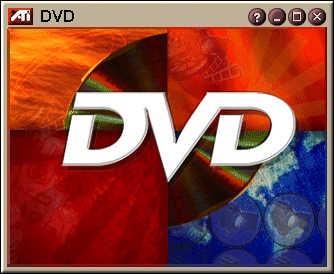

Above
you can see ATI's DVD software. It's nothing too special other than it is able
to tap into the Radeon's hardware MPEG 2 decoding abilities to aid in the decoding
process. If you have a slower CPU this may be a big benefit, otherwise the rather
limited functionality would lead us to other DVD software.
On
the video capture and output side of things we were very pleased with the quality
and performance. As we said earlier, Svideo, composite, and coaxial video inputs
are provided in a purple breakout box. Svideo and composite video as well as a
Dolby digital S/PDIF outputs are provided on a dongle.
Video
capture is a snap with the included Ulead Video Studio, connect your video source
and your ready to go. Capture resolutions range anywhere up to 720x480 MPEG2 at
30fps and we experienced very few hiccups along the way. Capture quality largely
depends on the video source, using digital video input via Svideo, the quality
is amazing, no noticeable changes to the video what so ever. Quality when using
the composite and coaxial inputs is very good, not nearly that of Svideo, but
still quite good. The image quality from both Svideo and composite rivals that
of even dedicated capture cards.
Unfortunately
we do not have a television capable of accepting an Svideo input, but even the
composite video output quality of the Rage Theater is amazing. As anyone who has
used TV outputs will know, working in windows is not really an option due to the
low resolution of NTSC. The real enjoyment lies in DVD's and movie viewing. This
may all change soon with HDTV's making their way onto the market, that may be
the start of a bigscreen computing revolution, but until then do not plan on using
your bigscreen for word processing.
The
only problems we experienced with the multimedia functionality was a bug in the
file player application under Windows 2000. When displaying video at 50% size,
the video display speed drops dramatically in action scenes, but the framerate
stays constant. The video speed appears to slow and 3 or 4 frames blur together,
much like the T-Buffer's motion blur, but quite ugly looking. Almost as if the
video was still being rendered correctly, but the display buffer was being copied
to the screen about 25% as often as it should. Windows Media Player did not experience
any problems using the same video codec.