Power
Supplies: How Much Does That Box Use Anyway? (Updated)
A
few months ago (has it been that long?), I wrote some drivel pertaining
to switching
power supplies. I was (and still am) less
than thrilled with switching power supplies, but since they are here to stay,
we might as well make the best of the situation. Itís about time someone actually
measured these misunderstood silver enclosed boxes with whirring fans. No, not
dimensions, but how Ďbout the actual power usage. Yep, how much power does all
those mysterious plug Ďní pray cards and motherboard use? Whats? No, Watts!
How
do you measure something like that? Itís not really that hard. You need at least
three things: (1) a computer (duh), (2) a current (or power) meter, and (3) someway
of sneaking a peek at all those precious amps flowing through the power cord.
Number 1 is easy. If you donít have one, youíre not reading this anyway since
itís on the net. Number 2 is more difficult. For these tests, I use a calibrated
Micronta digital meter, model 22-175. For you techies out there, this puppy can
read to a "4000" count and has been checked and verified to an AC current
accuracy of plus or minus 0.1%, plenty good enough for what were doing here. Number
3 isnít difficult, just weird. I had several choices and the proceeding is what
was settled on.
Constructing The "Cheater"
Cord
Safety first: Donít even think
about doing this unless youíre a qualified electrician, experienced electrical
hobbyist, or a nut that likes to get shocked and pop fuses. Take a good quality,
3 prong electrical extension cord and find the middle with a sharp knife. Carefully
strip a 6" piece of the outer insulation away 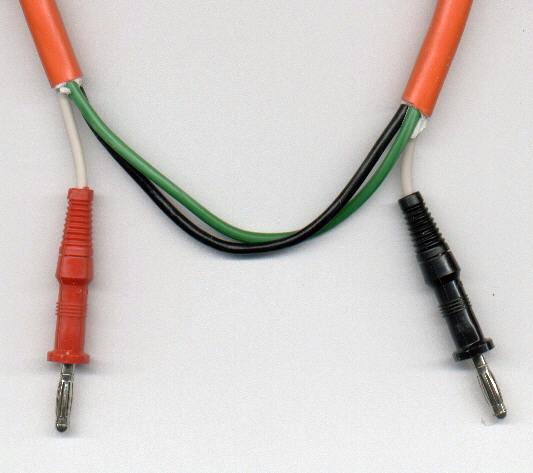 without
cutting into the green, black, or white wires. If you do cut into those wires,
I would find another cord to work with. Luckily, these jobs are only five bucks
in discount stores.
without
cutting into the green, black, or white wires. If you do cut into those wires,
I would find another cord to work with. Luckily, these jobs are only five bucks
in discount stores.
Next, find the black
or white wire and cut it in two. Strip off about ľ" of insulation and grab
some banana plugs. Itís these plugs that conveniently fit into all multimeters.
Solder these plugs onto the two prepared ends making sure that no extra wire can
touch anything else. I used banana plugs from Radio
Shack with long color-coded plastic shrouds.
These are great for strain relief and also keep all connections covered. When
youíre finished, the entire enchilada should resemble spaghettiÖer, no, how Ďbout
something like this:
OK, So Now What?
After
youíve made your cord and acquired an appropriate meter, the fun begins. Since
youíve just cut up a three prong extension cord, plug this into an outlet
and then plug you beloved box power cord into the female end of the modified cord.
If the power strip or outlet is "hot" at this point remember that the
banana jacks are "live" and will create sparks if not handled with care.
Since this is AC weíre dealing with, polarity is unimportant, so the fact that
you see a red and black banana jack in my picture means absolutely zippo.
Your
metering device should be capable of handling at least 10 amps AC and preferably
be fused in case of an "oops." Insert one banana plug into the meterís
ground or common socket and then insert the remaining plug into the socket that
says "10A" or "AC Current." If youíre confused at this point,
donít proceed any further! Consult your manual.
