Setup:
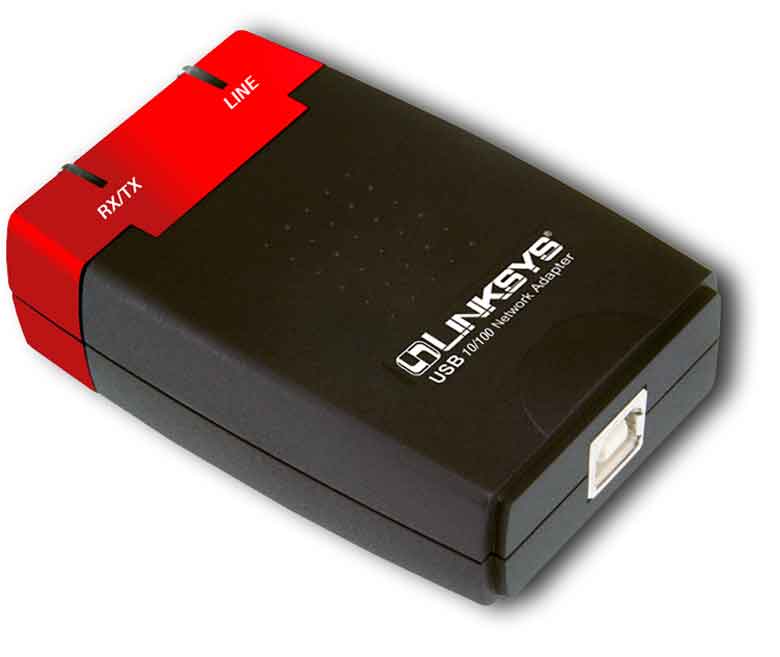 Setup
with this unit closely mirrors the setup procedure for the 10
Mbps unit. Simply plug it into your USB port, and when asked, insert the
floppy with the drivers. After a reboot you'll be up and running. Linksys
states that you should install the IPX/SPX networking protocol along with
NetBEUI. My personal opinion is that you should only install NetBEUI unless
you absolutely need IPX/SPX. My personal opinion is that you should use as
few protocols as possible. The unit draws its power from the USB port so there
are no batteries or external power connector. A couple of checks on my network
settings and I was up and running.
Setup
with this unit closely mirrors the setup procedure for the 10
Mbps unit. Simply plug it into your USB port, and when asked, insert the
floppy with the drivers. After a reboot you'll be up and running. Linksys
states that you should install the IPX/SPX networking protocol along with
NetBEUI. My personal opinion is that you should only install NetBEUI unless
you absolutely need IPX/SPX. My personal opinion is that you should use as
few protocols as possible. The unit draws its power from the USB port so there
are no batteries or external power connector. A couple of checks on my network
settings and I was up and running.
Testing:
I tested
the performance of this unit directly against two 10/100 NICs using the BEFSR41
router. First, I moved a 150-MB file between the two computers with the
10/100 ethernet cards. Next, I moved the same file between the two computers,
one with the 10/100 card and the other with the USB100TX adapter. I noticed
that it took approximately six times longer even though the USB100TX is supposed
to be a 10/100 unit.
I had suspected
this all along. USB is limited to 12 Mbps of bandwidth. The USB100TX actually
maxes out at 12 Mbps of bandwidth, which is USB's limit. I don't'consider
that to be a bad thing. On a network without a switch this unit allows your
network to continue working at 100 Mbps. The performance drop down to 10 Mbps
is crippling for someone who requires fast ethernet's speed for day to day
work. I noticed in the spec sheet that the USB100TX features 32 KB of memory
buffer. Undoubtedly that helps to make sure that there is no loss data due
t the bottle neck at the USB connection. I lost no files and had no problems
moving large files back and forth. Obviously that memory buffer works.
|
Pros
|
Cons
|
- Small size
- Easy Installation
- Can be used with
desktop or notebook computers
|
- Delivered 12
Mbps speed
- No RJ-45 network
cable was include with the unit
|
Conclusions:
If you were
expecting to see true 100 Mbps performance from this unit then by now you've
realized that you won't be happy with this unit. If you are a mobile user
and like the convenience of USB and the small dimensions of this unit then
you shouldn't hesitate to use this ethernet adapter. Although its 12 Mbps
speed may seem slow to people who are used to 100 Mbps networking, I'll gladly
take that over the 8 Mbps limit of the USB10T adapter I reviewed earlier.
Personally,
I like USB networking equipment. I can move components rapidly from computer
to another without having to open them. I think anyone who doesn't mind the
inherent limitations of USB networking will find the USB100TX to be one of
the best available ethernet adapters on the market. The unit was easy to install,
worked great, and had no problems with lost data. And here's another plus:
the shipping drivers worked great with Windows Millennium.

Victor
Oshiro