 |
How to fix the "BIOS Checksum Failure" problem
If you have in-advertantly enabled CAS2 while in "100MHz FSB" mode and your BIOS reports a "Checksum Failure" upon bootup here is the fix. See picture below for component locations.
#1.) Unplug the powercord from the powersupply.
#2.) Unplug the ATX powercord from the motherboard
#3.) Locate jumper JP5 just above the southbridge and next to the motherboard battery. Short pins 2 and 3 for at least 10 seconds.
#4.) Replace the JP5 jumper to the 1-2 position.
#5.) Replace the motherboard ATX powercord and system power cord.
After this you will need to re-boot the machine, enter the BIOS and re-set your perfrences while remembering not to set the RAM CAS timing to 2 while using the 100MHz FSB option. This problem does not occur if you are in 66MHz FSB mode, and the option is not available while in the 133MHz FSB mode.
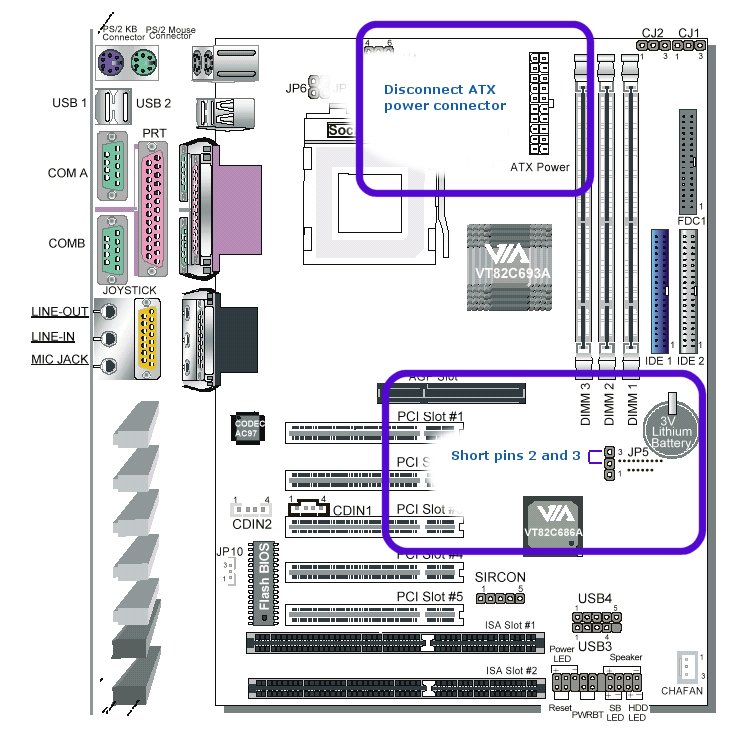

|
|
