Positives (+)
The DIB4X is based on the twin CPU architecture,
this means it has a slot-1 and socket-370 on board. Only one CPU can be used
at the same time, the optional Slot/Socket will simply act as an adapter.
The DIB4X is based on the popular BX chip-set, supporting several FSB speeds:
66/83/100/103/112/124/133/140, all the changes are done via the BIOS. A total
of Five 1500uF capacitors are present around the slot-1, fourteen 1000Uf capacitors
are placed around the DIMM slots and mixed among the 4 PCI slots. Several
smaller capacitors (100uF) are also spreaded around the layout.
The mainboard will auto detect the CPU type and
automaticaly choose the proper CPU voltage. You may play with the voltage
manually by using the JP11 jumper. When SHORT is selected the CPU voltage
will be 0.05V higher than normal. The Voltage regulator on the DIB4X is capable
of 1.3V ~ 3.5V to support different Central Processing Units.
 The
DIB4X features a fairly normal, or should I say, standard expansion interface
(PCI/ISA/AGP): four PCI slots, 1 ISA and of course one AGP X2 port. If you
take a closer look at the layout, another PCI slot could have been easly added.
The PCB was actually designed to host the fifth PCI slot but I suppose was
eliminated for production costs. Three DIMM Slots are available, supporting
up to 384MB of memory. Of course it supports the ECC feauture as in almost
all BX based motherboards. The ECC feature
can be used to check the memory sub-system and make sure there are no errors
during the memory read and write phases. Before enabling this option, you
need to make sure your memory modules are compatible with the ECC feature..
The
DIB4X features a fairly normal, or should I say, standard expansion interface
(PCI/ISA/AGP): four PCI slots, 1 ISA and of course one AGP X2 port. If you
take a closer look at the layout, another PCI slot could have been easly added.
The PCB was actually designed to host the fifth PCI slot but I suppose was
eliminated for production costs. Three DIMM Slots are available, supporting
up to 384MB of memory. Of course it supports the ECC feauture as in almost
all BX based motherboards. The ECC feature
can be used to check the memory sub-system and make sure there are no errors
during the memory read and write phases. Before enabling this option, you
need to make sure your memory modules are compatible with the ECC feature..
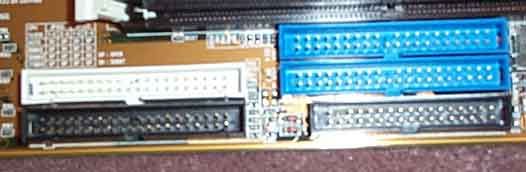 The
positioning of the HDD/FDD connector ports is very comfortable, as they are
out of the way of all other components on the motherboard due to the larger
size of the PCB. The ATX power supply connector is conveniently located next
to the right portion of the IDE ports (ATA/66). The layout itself is very
well suited to a twin motherboard.
The
positioning of the HDD/FDD connector ports is very comfortable, as they are
out of the way of all other components on the motherboard due to the larger
size of the PCB. The ATX power supply connector is conveniently located next
to the right portion of the IDE ports (ATA/66). The layout itself is very
well suited to a twin motherboard.
For hardware monitoring (optional) the board
uses winbond W83783S, designed to monitor system voltage, system temperature
and cooling fans. When the CPU temperature is too high, the system BIOS will
send a signal to the system board to give a series of beepings and slow down
the CPU speed (Throttling Speed). There is a hardware-monitoring program included.
The complete KIT came packed with two IDE cables,
one standard ATA/33 (40pins) and an ATA/66 compatible 80pin cable. One FDD
cable was also present. Azza is one of the few companies that actually decided
to include these options. The included
user’s manual covers the DIBX4 and the DIBX2+ Motherboards. The guide it self
covers almost everything a beginner would ever need, such as installing the
CPU and RAM, and a full look at the BIOS with the explanations for every option.
There was even a chapter on installing the ATA/66 drivers in older operating
systems such as Windows 95.
Azza decided to include a bonus pack featuring
Virtual Drive, which is basically a CD-ROM emulator so that you can run applications
without the CD-ROM drive. You can copy & compress the CD programs to the
hard-drive and run them from that source instead or inserting your CD every
time. The second bonus is Virus Buster; which as you may guessed, is an Anti-Virus
based application. The second CD is Azza’s own branded CD. It includes video
clips on troubleshooting and related material. Azza also decided to include
the ATA/66 driver on a floppy disk; this may come in handy for users running
older versions of Windows.
We decided to perform an overclocking test on
a Pentium III 550E CPU. We used Mushkin’s High Peformance 2.0 PC-133 module
for the test. 133MHz was our first try and the results were succesfull. We
didn’t experience any stability issues. We then decided to go for 140, the
system booted and entered windows without any problems. Unfortunately that
wasn’t the case a few minutes later as the system kept crashing and giving
errors.
|
Positives
(+)
|
- ATA/66 On-board
- Dual CPU Architecture
- Great Price
|
|
Negatives
(-)
|
- Features only
2 fan connectors
- Only one Voltage
increase available
- Poor Stability
at speeds beyond 133MHz FSB
|
Test System
|
CPU
|
Intel
Pentium 550E FC-PGA w/Iwill Slotket II Adapter
|
|
RAM
|
128MB
Mushkin PC133 2.0, 1.5 and EMS PC133 128MB HSDRAM
|
|
VIDEO
|
XPERT98
AGP, Matrox G400, S3 VIRGE DX
|
|
HD
|
Maxtor
10.2GB 7200RPM, ATA/66
|
|
OS
|
Microsoft
Windows 98SE
|
|
MISC
|
3Com
EtherLink XL TPO 10Mb Ethernet NIC
|
Three
different video cards were tested on the motherboard and three different memory
brands.
Conclusion
The DIB4X can be considered as a wise choice
compared with some of the other BX boards on the market. The board features
an ATA//66 controler on board, putting it in the higher range BX products.
The price of the DIB4X is around the average cost for a BX solution ($100).
This particular product may not be the best choice for the overclocker because
it lacks more than one voltage increase over stock, and we had instability
at speeds beyond 133MHz. It could be considered a good solution for someone
seeking to build a lower end machine or one that will not be overclocked.
For more informations on Azza check them out at www.azza.com.tw
Oleg
Mitskaniouk
00/05/10