Installation
Installing the DMP-100 Player wasnít any more
challenging that installing a printer or parallel scanner. The DMP-100 player
operates with your PC via the Parallel interface, a specialized data cable
is packed in the kit for uploading and downloading music from your player.
The writing engine it self is built in the DMP-100 Player, compared to our
previous MP3 player review of the Absolute Outrageous MP3 that featured an
optional writing station at an extra cost.
The DMP-100 requires that your parallel port
be set to ECP to properly function. As you already know, parallel connections
are used mostly for printers these days. As technology kept advancing, a number
of communications methods have changed over the years for the parallel connections.
SPP, EPP and ECP are only a number of parallel ports modes available today.
The ECP mode is required to use the DMP-100 player. You can find out if your
parallel port is ECP enabled by taking a look at your hardware manager in
the Control Panel (system) menu. Most newer PCís should already have the ECP
mode enabled, if by any chance itís disabled you will have to proceed enabling
it by entering your Computer BIOS setup. Consult your mainboard manual for
further information.
The next step consists in installing the MP3
transfer software, This is easily done by inserting the D-Link CD and proceeding
with the set-up. The D-link MP3 software is fully compatible with Windows
98, 95 and even NT4.0. Unfortunately, no Windows 2000 support is currently
available. The MP3 software used by D-Link is the same basic software used
on most of todayís mp3 devices, my previous Outrageous MP3 review featured
it and so did Victor Oshiroís ROME MP3 unit. While not that important, the
software is very simple to use. All of its main features are acquired by pressing
the buttons located at the top. Here is a little shot; click to enlarge.
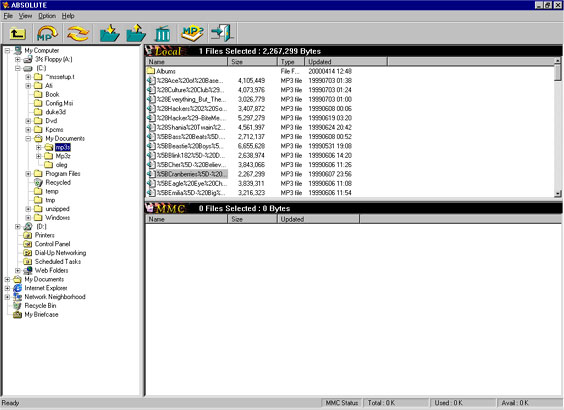
The D-Link MP3 Transfer
Software
After these steps have been completed, you are
ready to upload. Simply drag and drop files to the lower window. The software
will send a signal to the ECP enabled parallel port and transmit the files.
You can even use the DMP-100 Player to back your PC data as text files, video
clips and so on. The DMP-100 can be used as storage device similar to the
one we reviewed a few weeks back, the Microtech CameraMate.
Sound Impressions
Regardless the bit-rate of the MP3 data, the
DMP-100 performed by far more superior to our previous reviewed MP3 devices.
The signal to noise ratio of the DMP-100 is estimated at 90dB, compared to
the previous reviewed MP3 device from Absolute multimedia that offered only
85dB. At a 90dB ratio, the DMP-100 can deliver close to CD quality audio output.
The decibel (abbreviated as dB, and also as
db and DB) is a common unit of measurement for the relative loudness of a
sound or, in electronics, for the relative difference between two power levels.
A decibel is one-tenth of a "Bel", a seldom-used unit named for Alexander
Graham Bell, inventor of the telephone. In sound, the difference between two
sound levels is ten times the common logarithm of the ratio of their power
levels. Decibels measure a scale from the threshold of human hearing, 0 dB,
upward towards the threshold of pain, about 120-140 dB.
As examples: the sound level in the average
residential home is about 55 dB, average conversation is about 75 dB, typical
home music listening levels are about 90 dB, a loud rock band about 110 dB,
and a jet engine close up is 150dB. Decibel units are commonly used in audio
equalizers, both the hardware kind and the software kind, as a convenient
reference point while editing. Boosting an equalizer band whose center point
is 1000 Hz by 3 dB means that you have raised the volume level of that frequency
band by 3 dB as it relates to the other frequencies in the sound. A typical
equalizer has a range for boosting or diminishing a sound level of +/-18 dB.
The DMP-100 offers an equalizer featuring four
different presets (pop, classic, jazz and ex-bass). The Ex-Bass preset will
increase the bass output, the Jazz preset offers an increased output of the
treble. Classic will increase the bass and the treble output and finally the
pop preset will focus more on high treble and lower bass. With these modes
being onboard, you can easily customize any type of music for a better listening
experience.
Conclusion
 The
DMP-100 is one of todayís most attractive MP3 devices on the market. Featuring
a rich voice recording engine and a good enriched equalizer with different
presets to chose from for different type of music makes this player a great
music device for itís value.
The
DMP-100 is one of todayís most attractive MP3 devices on the market. Featuring
a rich voice recording engine and a good enriched equalizer with different
presets to chose from for different type of music makes this player a great
music device for itís value.
However, some improvements could be done. Our
first suggestion would be to take use of the USB standard for its higher versatility
and faster transfer rates, customers would highly appreciate this feature
as most of todayís state of the art players already feature it.
Our second suggestion would be to work on the
comparability issues of windows 2000. Even if Windows 2000 is not the Operating
system of choice of most simple home users, it would still be an important
point to consider as most power users are moving to windows 2000 for itís
higher stability over 98 and NT 4.0.
Overall, the DMP-100 is a great product for its
price tag. If you are currently in the search for a quality MP3 player we
would highly recommend you to add the DMP-100 to your consider list. We award
this product with an 8/10 and our Value Award for its affordable price tag
and built-in features.
Oleg Mitskaniouk
00/06/19