Cdroms
: Does X Really Matter ? 56X,
48X, 12X, what do all these X's mean? When it comes to CD-ROM drives these mysterious
"X" numbers mean transfer rate. 1X is usually considered as 150 kilobytes
per second as defined way back in the early 1980's when CD players were just hitting
the market. Not that designer's thought that these little jewels would ever be
used to store data, but that was to come later, in the 1990s.
Just a
few short years ago, 2X CD-ROM drives were all the rage because you could not
only play your beloved audio CDs in them, but you could transfer data at a rate
of 2X, or 2 x 150KB/sec, which equals a whopping 300 KB/sec! Now, CD-ROMs boast
scorching speeds of 56X, in the case of the Afreey, which is also sold as MagicSpin
in stores like Office Max.
But something has dramatically changed since
those 2X wonders, namely speed ratings. When the first drives claimed "2X",
the manufacturers meant that they could transfer data at that speed all day, with
any readable disc. Nowadays, speed ratings have to be taken with a grain of salt-or
possibly a whole bag full.
When drives began to exceed the 8X specification,
1200KB/sec., manufacturers had nowhere left to go speed wise. The CLV technology
had reached its limit. What's CLV you say? Constant Linear Velocity means that
the rate of data transfer stays the same and the rpm spindle speed varies as needed.
The other major breed of technology is called CAV or Constant Angular Velocity.
CAV means that the data rate can vary and the rpm spindle speed stays the same.
If life after 8X drives was going to be promising, CAV technology was going to
have to be incorporated into these cool little boxes that formerly only played
audio CDs.
Drives with specifications like 12X minimum and 24X maximum
began to appear in retail markets. This caused a great deal of confusion. Was
a 24X "max" drive faster than a 16X drive (without the "max"
on the box)? The range of 12 to 24 X usually meant that, on the inner tracks,
the drive read data at the minimum speed, and on the outer tracks, the drive read
at the maximum speed.
Suddenly, minimum and maximum designations have
vanished. Of the four drives tested here, not one had any minimum transfer rate
specification posted on the boxes. So now how are we poor consumers supposed to
contrast and compare drives in order to make an educated decision? As this review
will show, we can't! No longer do those "X" numbers hold any discernable
meaning. Sorry folks, you'll just have to come to Target PC for all the latest
tests and reviews to find out what's good and what's bad.
Testing,procedures
and descriptions
I
had been searching high and low for a good solid CD testing program for years
and while it's not perfect, Erik's CDSpeed is the best I've found to date. Visit
his site at http://come.to /cdspeed for
details and send in your data so he can update his database.
The only
requirement to obtain accurate (and repeatable) test data is a motherboard that
is UDMA 2 compliant and, of course, good test CDs. I used several custom burned
Maxell and TDK brand CDs without any labels stuck to the top to possibly unbalance
the fast spinning drives.
Descriptions
Well, what can I say? All the drives are of the IDE 5 1/4 inch type and all
look approximately the same. The exception was the Acer.It was at least 50% heavier
than any other drive and it had one of those flimsy flip-up doors that go "splunk"
when media is loaded.I wonder what happens when I stick my finger in there? The
Acer was also the only drive to have digital volume up and down buttons. These
buttons are a pain to use and I think that's why everyone else has gone back to
the good-old potentiometer volume control.Not exactly high-tech, but easier to
use.
Results
Here
they are for all to see! I hope the format is readable. The scores are in the
"X" format, HA! For example, the data transfer rate for the Mitsumi
40X drive in the fast read column is 29.9X or 29.9 times 150KB/sec. The speeds
should be read as averages not absolutes. All the drives reviewed had a minimum
and maximum transfer rate for the tests. The results are just the respective average
of the total range. Notice that there are two categories for data and audio transfer
rates. This is due to totally random performance variations. The very same CD
that read at full tilt boogie speed in one drive would run at a slower, more limited
speed in another drive and vice-versa.
And it's that inconsistency that
really rubs me the wrong way. The only drive that was perfectly consistent in
reading any audio or data disc was the Mitsumi 40X-the oldest one! The audio transfer
rates are perfectly consistent for every player, but not the data transfer rate.
The Acer, with firmware revision 50FT, dropped to nearly one-fourth of its fast
read speed. Only approximately one third of my repertoire would read at a decent
speed. The rest would run at the paltry rate of 7.9X.
Data
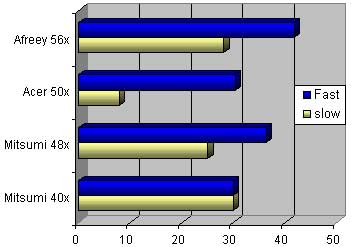
Audio
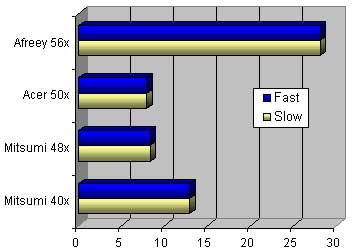
A+D
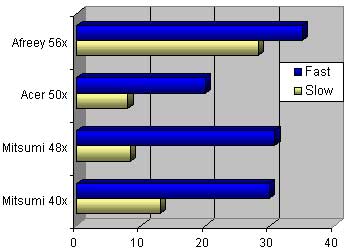
The Future
Just
when we all though socket-7 was dead, here comes AMD breathing new life into the
aging format-for another two years. 10K RPM CD-ROMs are a reality, with 15K being
currently perfected. (The Afreey 56X with firmware revision 12 reached 15K rpm
speeds.) Since player only type drives are the most commonly sold units, especially
in the sub-$500 computer category, I see no reason that the technology shouldn't
push forward. Who knows? In the next two years, we could have True 200X technology,
20 laser beam read heads and 35K rpm spindle speeds. The biggest challenge will
be to make those drives quiet.
Final Points
For
sometime now, I've been a loyal Mitsumi buyer and now I have proof. Overall, the
Mitsumi drives read very consistently with audio and data. The real loser here
is the Acer, which I'm told also sells these drives under the AOpen name. Initially,
when I took the Acer out of the box, it was running firmware revision 50DT and
audio discs wouldn't even play without skipping let alone do digital audio extraction
(DAE) properly. After flashing the firmware to 50FT, I could then perform all
the data and audio tests without any hitches. The Afreey drive has suffered many
a bashing of late, with people saying that it won't read their CDs at all. I've
tested two versions of this drive, differing only in firmware revision. The MagicSpin
with revision 10 and an Afreey OEM drive with revision 12. Both drives operated
exactly the same.
Judging by the numbers, the Afreey 56X (also known
as the MagicSpin 56X) is the overall winner. If you're the type of person who
needs a DAE player for your 8X writer, then this drive is for you. It easily rips
audio far beyond the required 8X minimum rate.
For
those who don't care for high speed DAE, the relatively older Mitsumi 40X is the
way to go. It read all my discs all full speed no matter what and that saves time
when loading your favorite game for the umpteenth time.